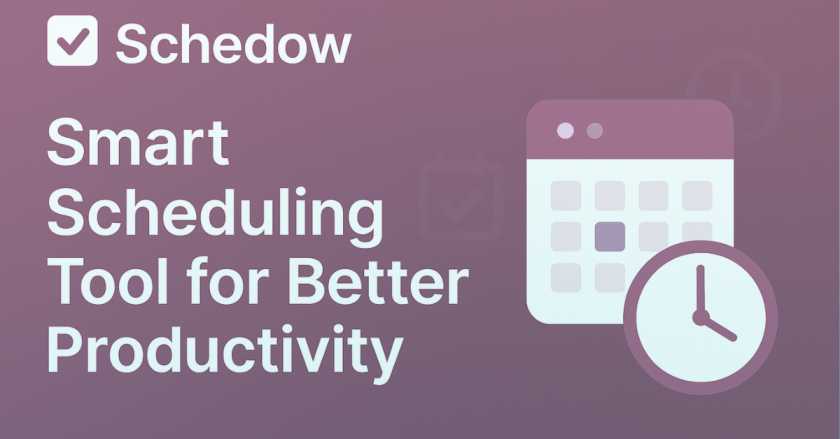Juggling meetings, deadlines, and personal tasks can be stressful. Schedow, a smart scheduling tool, simplifies your day by bringing your calendars, tasks, and reminders into one platform.
In this article, we’ll explore how Schedow works, its key features, and who benefits most from it. You’ll see why it’s becoming a favourite for professionals, teams, and students looking to save time and improve productivity.
1. What is Schedow and why does It Matter
Schedow is not just a calendar app. It’s a tool designed to manage your time efficiently, automatically adjusting schedules when things change. Unlike traditional tools, it keeps your appointments, tasks, and reminders organised without manual effort.
Many users describe it as a personal assistant that works quietly in the background, helping you stay on track and focus on important tasks. The platform combines automation and simplicity, making it suitable for professionals and teams alike.
2. How Schedow Works and Its Features
This platform is designed to save time and reduce stress. Its features are easy to use and help you stay organised throughout the day.
2.1 Smart Scheduling and Auto-Rescheduling
When a meeting changes, the platform automatically updates other appointments to prevent conflicts. This feature helps save time and reduces scheduling mistakes.
2.2 Calendar Integration
You can connect Google Calendar, Outlook, or iCal. This way, all your events and tasks are visible in one place, avoiding confusion and improving planning.
2.3 Collaboration and Time Zone Support
For remote teams, Schedow adjusts meetings across different time zones. Shared calendars and team collaboration tools make working together smoother and more organised.
2.4 Notifications and Insights
The platform sends reminders for upcoming tasks and meetings. It also provides analytics, helping you understand where your time is spent and how to improve productivity.
3. Benefits of Using Schedow
This smart scheduling tool offers more than organisation. It saves time, improves focus, and makes daily planning stress-free.
3.1 Save Time Daily
Automation removes repetitive scheduling tasks like confirming meetings or adjusting conflicts, freeing hours each week.
3.2 Boost Team Efficiency
Teams can view shared schedules, avoid conflicts, and coordinate tasks better. This transparency improves workflow and productivity.
3.3 Focus on What Matters
Insights and analytics show how your time is spent. This helps you prioritise high-value tasks and avoid distractions, improving overall efficiency.
4. Who Can Benefit Most
Schedow works for a variety of users, from professionals to students.
4.1 Freelancers and Entrepreneurs
Freelancers managing multiple clients can organise meetings, deadlines, and tasks without feeling overwhelmed.
4.2 Teams and Managers
Managers and team members can schedule meetings, share updates, and assign tasks efficiently. This improves collaboration and reduces confusion.
4.3 Students and Educators
Students can track assignments and classes, while educators can plan lessons and meetings. Everything stays organised in one place.
4.4 Remote Workers
People working in different regions benefit from automatic time zone adjustments, ensuring meetings happen at the right time for everyone.
5. Why Schedow Stands Out from Other Tools
Unlike basic calendar apps that only display dates, this platform actively manages your schedule. It helps plan, adjust, and analyse your day for better productivity.
5.1 Easy and Smart
Once you set preferences, Schedow handles scheduling automatically. Its intuitive design makes it simple for anyone to use.
5.2 Unique Features
Combining automation, analytics, and collaboration, the platform is different from competitors. Transparent pricing and quick setup make it easy to start.
6. Pricing and Getting Started
Flexible plans make it suitable for individuals and teams. Users can start with a free trial and upgrade as needed.
6.1 Affordable Plans
Free trials provide access to essential features. Paid plans unlock advanced analytics, team collaboration tools, and integrations.
6.2 Quick Setup
Sign up, connect your calendars, and set working hours. The platform will organise your day automatically.
6.3 Access Anytime
Available on web, Android, and iOS, this scheduling tool ensures your schedule is accessible from anywhere.
7. The Future of Smart Scheduling
The platform continues evolving to make scheduling smarter and more personalised.
7.1 Smarter Task Suggestions
Future updates may include AI-powered recommendations to prioritise tasks efficiently.
7.2 Voice Assistant Integration
Integration with Alexa or Google Assistant may allow hands-free scheduling.
7.3 Personalised Productivity Insights
The platform could track daily habits and suggest improvements for better efficiency.
8. Conclusion: Make Scheduling Simple
Schedow is designed to simplify scheduling and improve productivity. Centralising tasks, meetings, and reminders it saves time, reduces stress, and helps you stay focused. Whether you are a student, freelancer, or part of a busy team, this tool ensures your schedule works for you.
If you want to streamline your day and boost efficiency, this smart scheduling platform is worth exploring.