Sometimes, people can’t understand what a post is all about. And that’s where a caption comes in handy.
A caption is an explanation of what a post is all about. With its wording and visual appeal, it has the power to attract a wide range of audience. But only the best captions hold such power. So, if you don’t know how to create the best captions for Instagram posts, this review guide is for you.
Here, we’ll review four apps that will let you create the best captions for your Instagram posts. Two of them will let you create captions from scratch, while others will allow you to tweak your existing captions to make them eye-catching. So, without wasting any time, let’s dig in.
1. Capshun
Capshun is a smartphone app that takes assistance from AI technology to understand what a post is about. Based on its understanding, it automatically generates a caption for your post. For instance, let’s say that your Instagram post is a selfie with a smiling face. In that case, when you upload that picture into this tool, it will automatically generate various captions for that picture.
However, the functionalities of this app are not limited to caption generation only. That’s because it can also generate relevant hashtags for your Instagram post. And since hashtags are vital for growing on any social media platform, this functionality of Capshun will come in pretty handy. Its dual nature is the reason for putting this app in the top spot.
Pros
- This app automatically categorizes the generated captions based on their tone.
- Upon generating hashtags, this app also provides their reach. This will give you an idea about the success of a particular hashtag.
- With one tap, you can either copy any generated caption or share it directly to popular social media platforms, such as:
- Instagram.
- Facebook.
- Snapchat.
- Twitter.
- If you know how to write the best captions for Instagram posts on your own, you can submit those captions to this app. And it will be featured on this app.
- Besides English, it can generate captions and hashtags in two other languages.
Cons
- This application is compatible with older versions of smartphone operating systems. So, if you want to enjoy this app on your latest smartphone OS, you will have to download and install this app from some unknown source.
2. Caption Expert
Caption Expert is another smartphone application. In fact, it is basically a library of community-submitted captions. Therefore, you will find an extensive database of captions in this iOS app, which you can use without any copyright issues. But if you want to write your captions, this app lets you do that as well. You can even participate in caption competitions with this app.
From thought-provoking sayings to witty and trendy captions, you will find captions of different genres in this application. So, pick the one caption that suits your post, and don’t miss the chance to impress new followers to your Instagram account.
Pros
- With this app, you can use a caption of your desire in 20 different font styles. This way, you can be unique by using a different font style on your Instagram posts.
- You can use any popular keyword to search for the caption of your choice. You can even use your favorite emojis to search for simple and best captions for Instagram posts.
- This app has an extensive database of captions, which gets updated daily.
- This app’s interface and overall user experience are sleeker than the previous entry.
Cons
- This app is only available for iOS devices. And that’s the primary reason for placing it in the second spot.
- It is not as advanced as the previous app.
- This app is available for free as a trial version. So, to get unrestricted access to this app, you will have to purchase its premium membership.
3. Article Rewriter
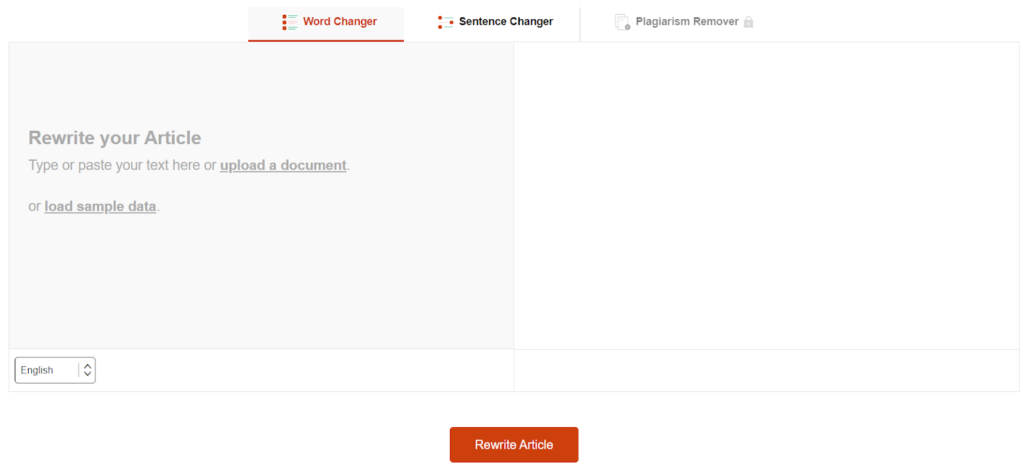
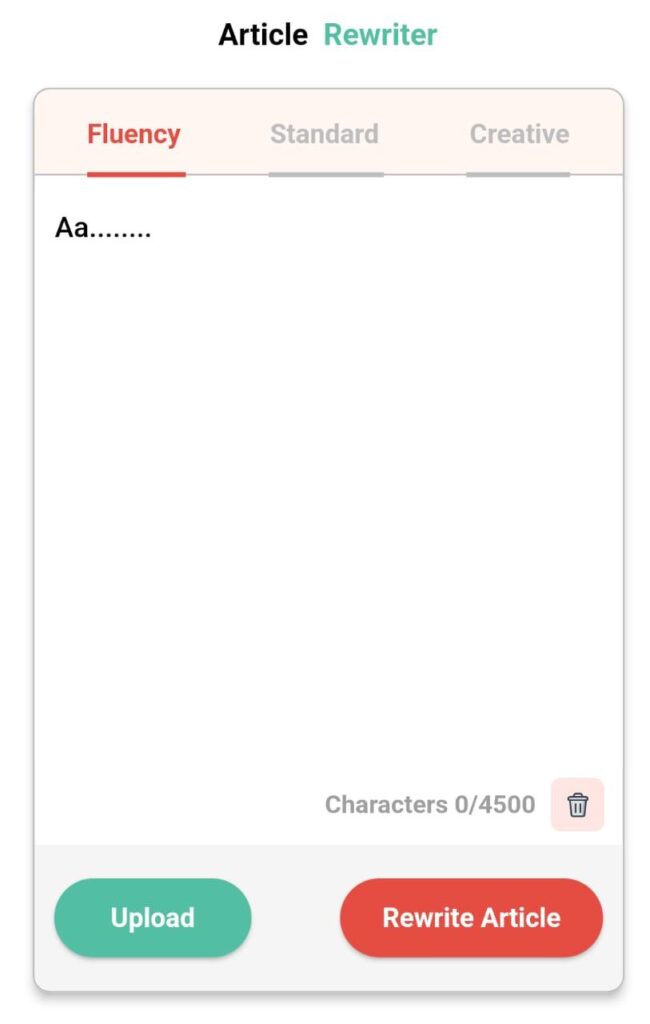
As we’ve already mentioned in the introduction, we’ll discuss apps that let you create captions from scratch and improve your existing captions here. So, now that we’ve already discussed two apps through which you can generate captions from scratch, it’s time to discuss the ones that let you improve your captions. One of the firsts to do so is Article Rewriter.
This application is available as a web app or smartphone app. But don’t get confused with its name because it is not only meant for articles. Instead, it will let you improve your existing text of any kind. So, if you have generated or selected a caption from this list’s first two apps but want to improve it, this app will be ideal for you.
It works on Natural Language Processing to understand what the entered text is about. Then, it uses the training from the GPT-3 model to rewrite the entered text and make it engaging. So, enter your bland captions generated or selected from the previous two apps into this one and let this app do its magic.
Pros
- Compared to the previous two apps, this one gives you more control over the wording of your captions.
- As we’ve said earlier, this app intends to improve the wording of existing captions to increase the likelihood of achieving their purposes. So, here is an example that proves this claim:
- You don’t need writing skills to generate engaging captions with this app.
Cons
- It can only work for existing captions, meaning you must have a caption before using this app. Otherwise, this application will be useless for you.
4. Text Reverse
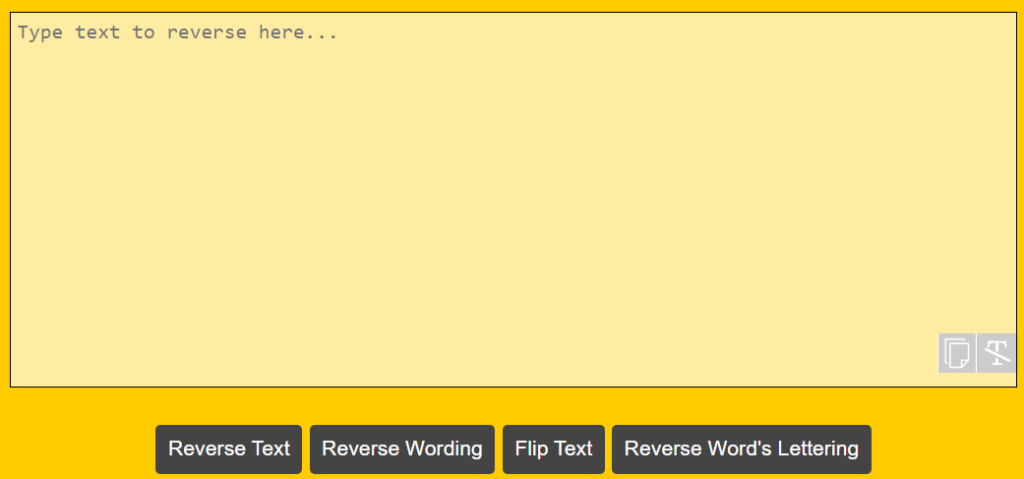
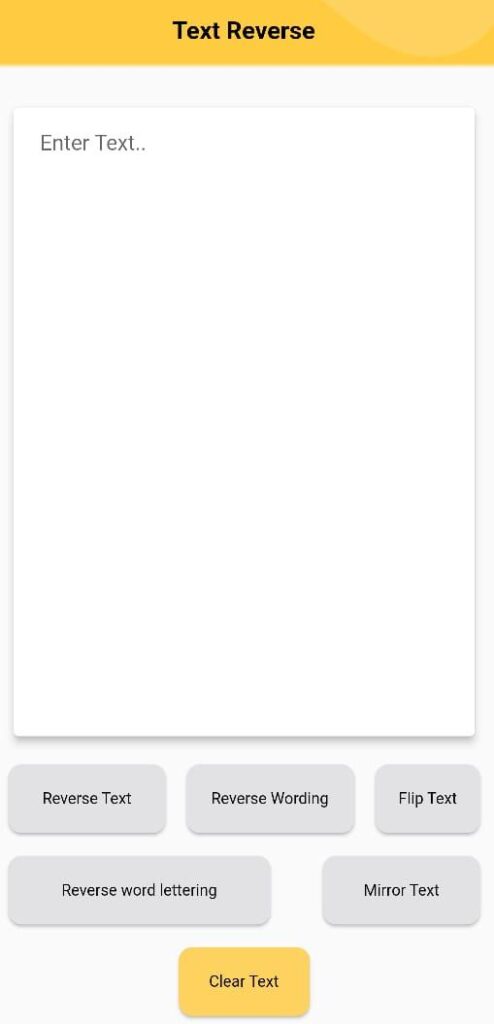
Like the third app, Text Reverse is another application available for both web-based devices and smartphones. As its name depicts, it intends to reverse the text direction horizontally. This means that you can horizontally flip all the words of your caption with this app. Even if you want to flip the direction of each letter, this app will still come in handy. So, you can use this app to make your Instagram captions visually eye-catching and unique.
It also works on the existing caption. So, before using this app to benefit your Instagram caption, you will either have to generate a caption using the above apps or write a caption yourself.
Pros
- Since weird things catch people’s attention these days, this app will be an ideal utility to make your Instagram captions eye-catching.
- It is available for free.
Cons
- Like the third app, it only works on existing captions.
Conclusion
All in all, there are several apps you can use to create the best Instagram captions. But in this guide, we have listed only those that cover all the bases of Instagram captions. So, whether you don’t like writing captions on your own, want to improve an existing caption, or make your Instagram caption eye-catching, in this guide, you will find all the applications that will let you achieve these purposes.








