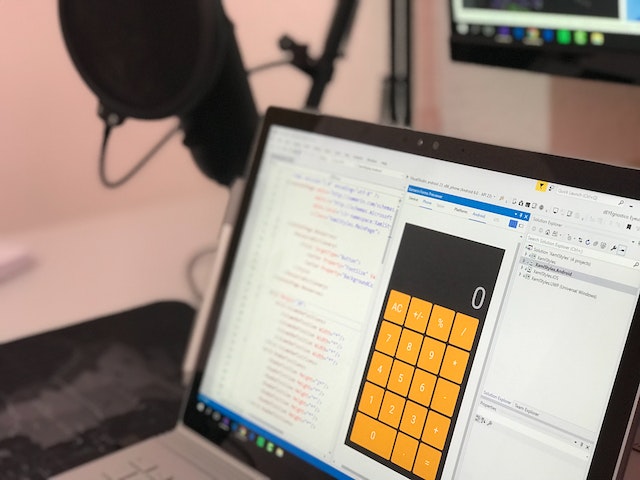Business process management software (BPMS) is an essential tool for companies looking to streamline their processes, automate tasks, and improve efficiency. With so many options available in the market, it can be challenging to choose the right BPMS software for your needs. In this article, we will explore essential tips for choosing the right business process management software for your needs.
1. Identify Your Business Needs
Before selecting a BPMS software, it’s essential to identify your business needs, including the processes you want to automate, the number of users, and the level of customization you require. Determine what features are essential for your business and which ones are nice to have. Consider the following questions when identifying your business needs:
- What business processes do we need to automate?
- How many users will be using the software?
- What level of customization do we require?
- What integration capabilities do we need?
- What kind of reporting and analytics do we require?
By identifying your business needs, you can narrow down your search for BPMS software and choose the right one for your business.
2. Consider Ease of Use
BPMS software should be easy to use and navigate. A user-friendly interface with drag-and-drop functionality allows you to design and model your processes easily. If the software is complex and difficult to use, it can create frustration and reduce productivity. Consider the following factors when evaluating ease of use:
- The software’s user interface and design
- The availability of user guides, tutorials, and training resources
- The software’s learning curve
3. Evaluate Integration Capabilities
BPMS software should integrate seamlessly with other systems and software used by your business, such as ERP or CRM. Integration capabilities allow data to flow seamlessly between different systems, reducing manual labor and the risk of errors. Consider the following factors when evaluating integration capabilities:
- The software’s integration capabilities
- The availability of APIs and connectors
- The level of customization for integrations
4. Check Customization Options
BPMS software should offer customization options to meet your business’s unique requirements. Customization options allow you to tailor your processes to your specific needs, ensuring that the software can handle your business’s workflows. Consider the following factors when evaluating customization options:
- The level of customization the software offers
- The availability of templates and pre-built process models
- The software’s flexibility for adapting to changing business requirements
5. Evaluate Scalability
BPMS software should be able to scale to meet your business’s changing needs. The software should handle a high volume of processes and tasks and support multiple users and roles. Consider the following factors when evaluating scalability:
- The software’s capacity to handle a high volume of processes and tasks
- The software’s ability to support multiple users and roles
- The software’s scalability for growth and expansion
6. Review Reporting and Analytics Capabilities
BPMS software should provide reporting and analytics capabilities that allow you to monitor and measure the performance of your business processes. Reporting and analytics enable you to identify bottlenecks, track progress, and make informed decisions. Consider the following factors when evaluating reporting and analytics capabilities:
- The software’s ability to provide real-time visibility into your processes
- The availability of customizable dashboards and reports
- The software’s ability to analyze and measure key performance indicators (KPIs)
7. Evaluate Security Features
BPMS software should have strong security features to protect your business’s data and processes. Security features such as role-based access, data encryption, and audit trails ensure that your data is secure and compliant with regulatory requirements. Consider the following factors when evaluating security features:
- The software’s security features, including data encryption and role-based access
- The software’s compliance with industry regulations, such as GDPR and HIPAA
- The software’s audit trail and logging capabilities
8. Consider Support and Training
BPMS software should have adequate support and training resources to ensure successful implementation and adoption. Good support and training resources can help you get the most out of the software, reduce implementation time, and minimize the risk of errors. Consider the following factors when evaluating support and training resources:
- The software provider’s customer support options, such as phone, email, or chat support
- The availability of self-help resources, such as online forums and knowledge bases
- The software provider’s training resources, such as user guides, tutorials, and webinars
Top Business Process Management Software
There are many BPMS software available in the market. Here are some of the top BPMS software that offer essential features and capabilities for businesses of all sizes:
- Nectain is another popular business process management software that provides a comprehensive solution for managing documents and processes. Nectain offers an intuitive interface, customizable workflows, and easy integration with a wide range of apps and services. It also provides document management and process management features, making it an all-in-one solution for businesses looking to streamline their operations. With Nectain, businesses can automate tasks, reduce manual labor, improve efficiency, and ensure compliance with regulatory requirements.
- Appian: Appian is a comprehensive BPMS software that allows businesses to design, model, automate, and manage their business processes. Appian provides a user-friendly interface, drag-and-drop functionality, and flexible customization options.
- Pega: Pega offers a BPM platform that allows businesses to manage their processes, automate tasks, and monitor performance. Pega provides a visual design tool, a drag-and-drop interface, and a wide range of customization options.
- IBM Business Automation Workflow: IBM Business Automation Workflow provides a platform for businesses to automate and manage their business processes, improve efficiency, and reduce costs. IBM Business Automation Workflow provides a user-friendly interface, easy integration with other systems, and advanced analytics and reporting capabilities.
- Oracle BPM: Oracle BPM provides a platform for businesses to design, model, automate, and monitor their business processes. Oracle BPM provides a user-friendly interface, flexible customization options, and easy integration with other systems.
- Nintex: Nintex offers a platform for workflow automation, document automation, and robotic process automation. Nintex provides a user-friendly interface, drag-and-drop functionality, and flexible customization options.
Conclusion
Choosing the right BPMS software for your business is essential for streamlining your processes, reducing manual labor, and improving efficiency. By identifying your business needs, evaluating ease of use, integration capabilities, customization options, scalability, reporting and analytics capabilities, security features, and support and training resources, you can choose the right BPMS software for your business. With the top BPMS software in the market, such as Appian, Pega, IBM Business Automation Workflow, Oracle BPM, and Nintex, you can streamline your business processes effortlessly and achieve your business goals.